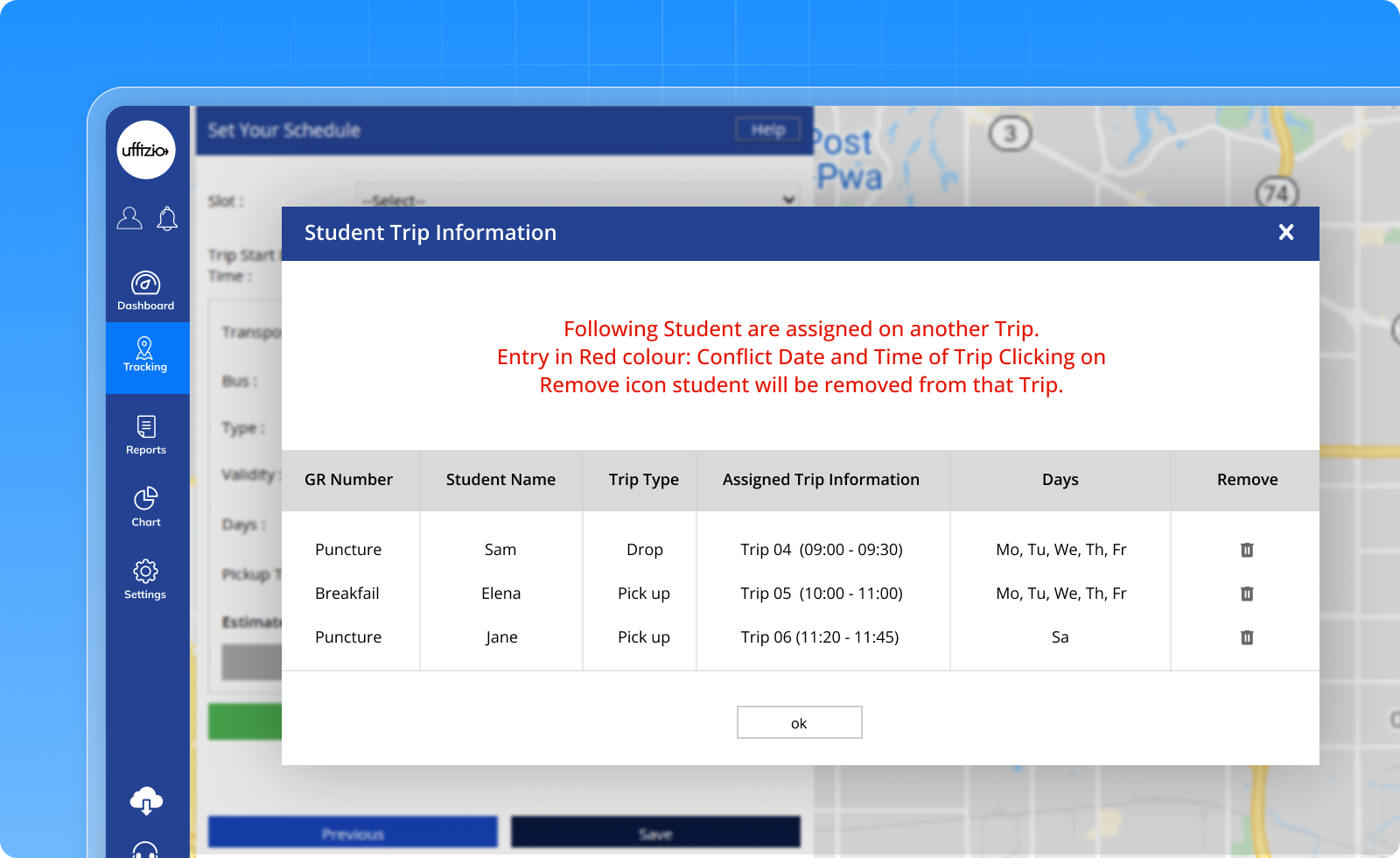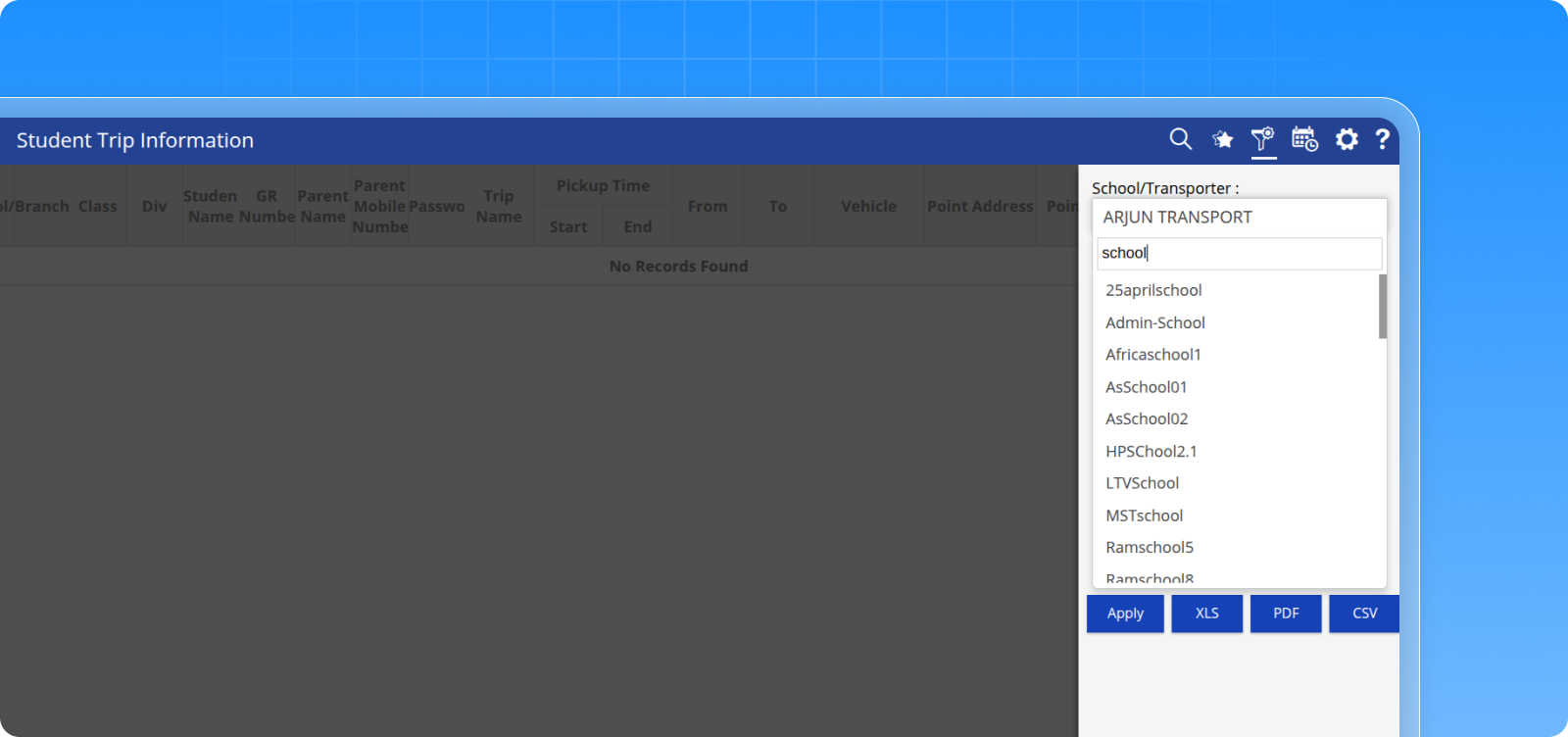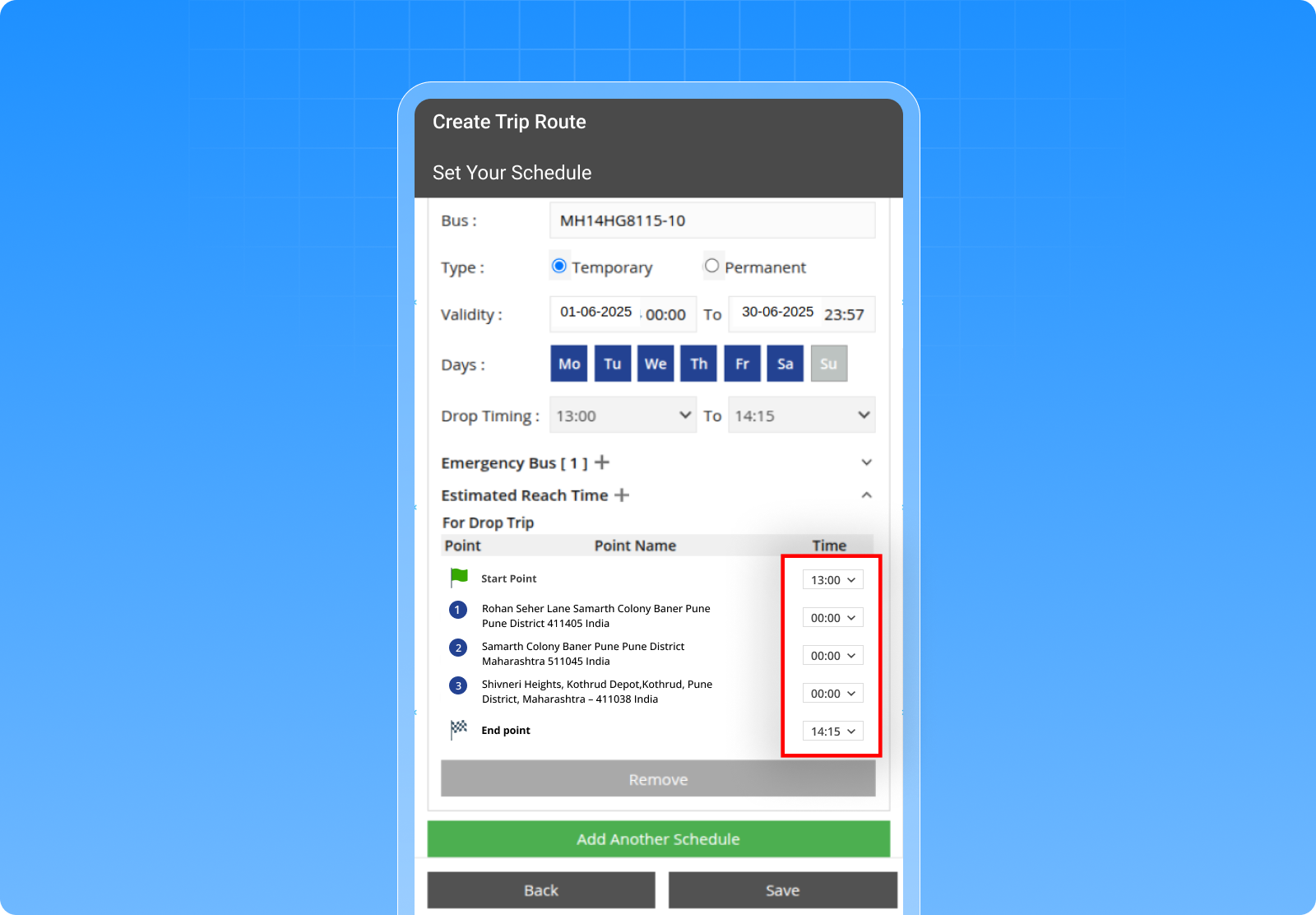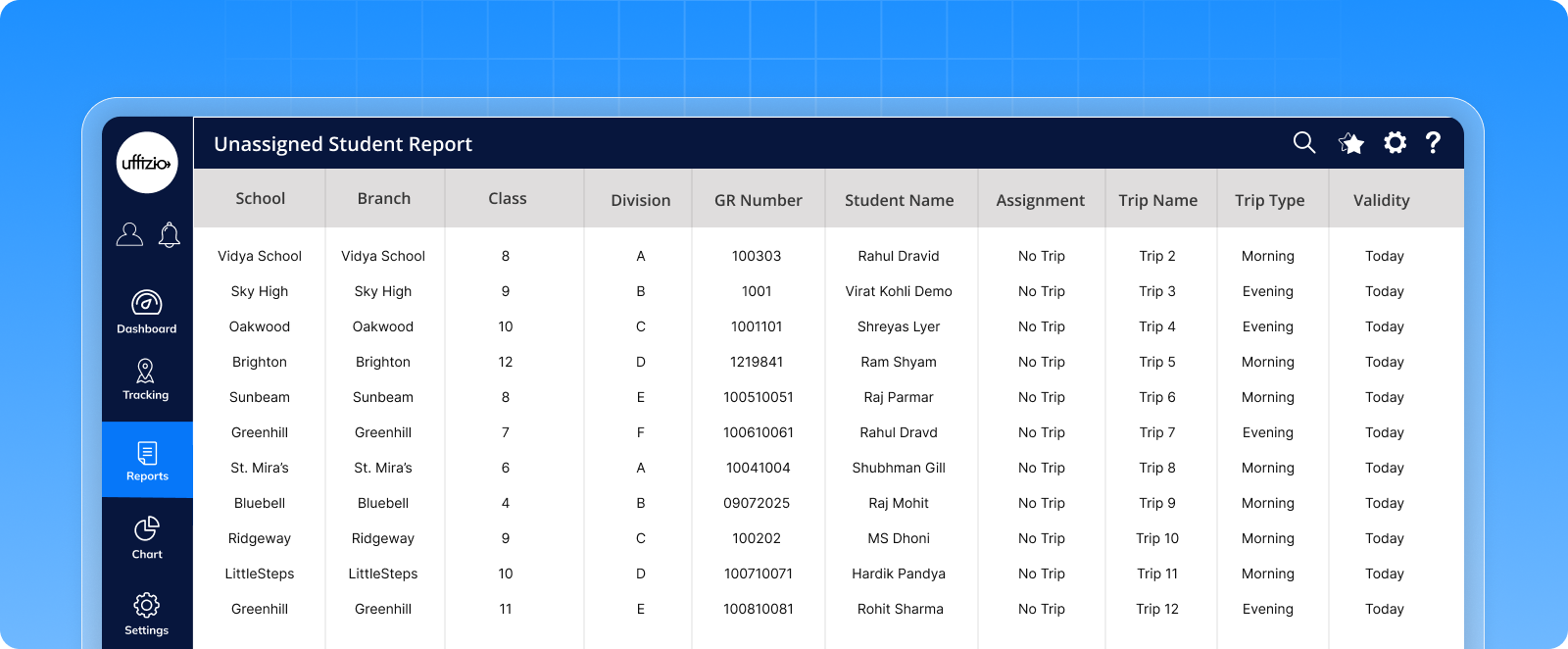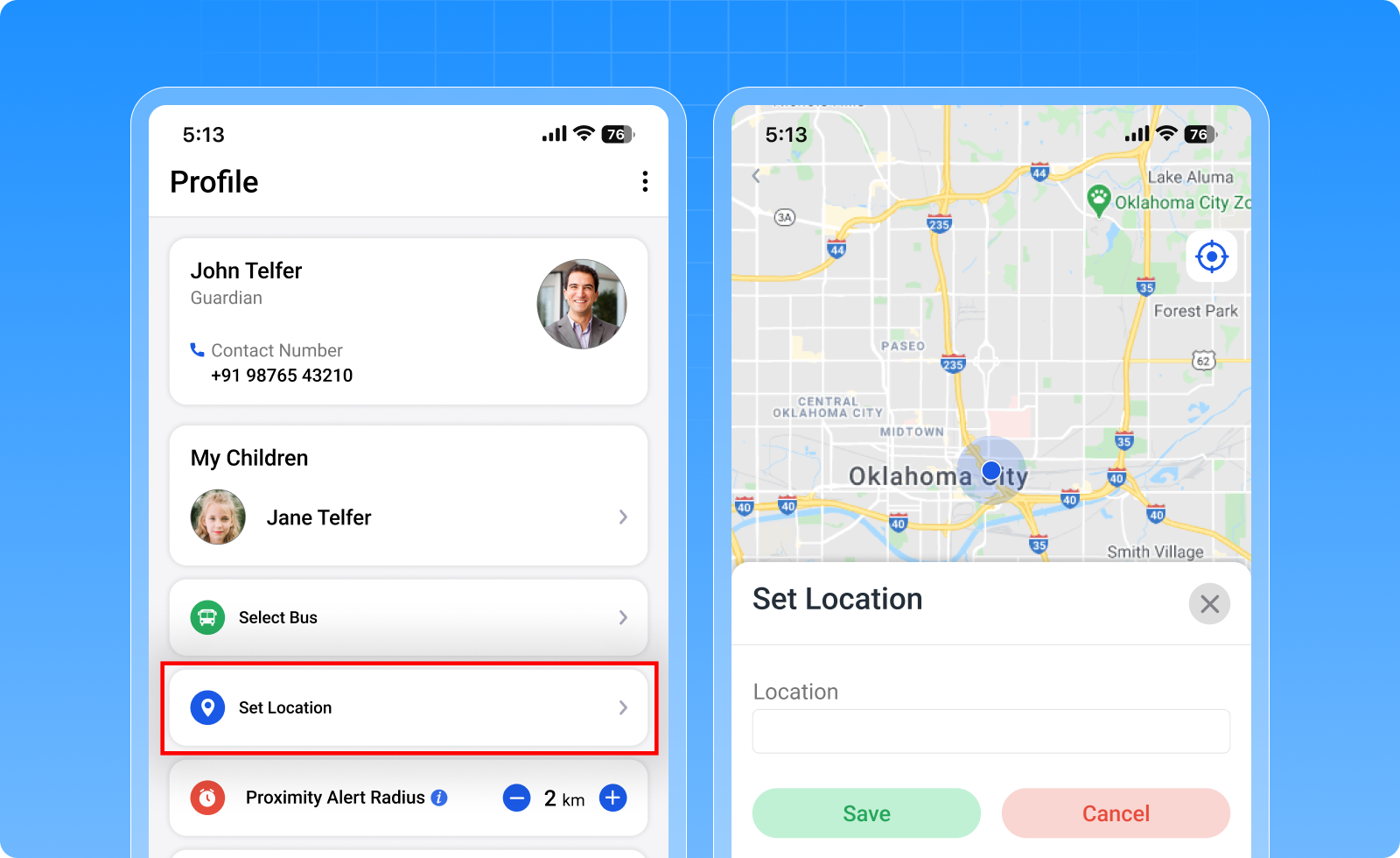At SmartBus, we’re constantly improving to help schools, transport managers, and parents get the best out of their daily operations. This July, we’ve rolled out key updates that simplify trip planning, enhance reporting, improve notification systems, and eliminate common pain points in school transport management.
These enhancements are designed to reduce manual work, ensure data accuracy, and deliver a more seamless experience across all our web and mobile platforms.
1. Student Trip Allocation View
We’ve enhanced the student assignment process with a comprehensive Trip Information pop-up. Now, whenever you assign students to a trip, you’ll get a full view of all their existing trips conflicting or not based on date validity.
Key Update:
Benefits:
- Get a complete picture of all student trip assignments in one screen
- Remove and reassign students quickly. No need to navigate multiple modules
- Prevents unintentional overlaps and scheduling errors
- Applies to manual trip creation, copy-from, and playback
- Old conflict messages removed for a cleaner, unified workflow
2. Multi-School Selection Now in Student Trip Report
You can now compare student trip data across different schools within the same report without compromising performance. It’s smarter filtering made simple.
Key Update:
The School filter in the Student Trip Report now supports multiple selections for improved comparison and analysis. You can select the schools and proceed.
Benefits:
- Easily compare trip data across different schools in one go
- Faster analysis and reporting with multi-school view
- Clear message prompts help maintain user-friendly limits
- Report speed and accuracy remain unaffected
- Export, search, and sorting still work seamlessly
3. Smarter Checkpoint Time Handling During Trip Changes
Managing vehicle changes or trip slot updates? Now your checkpoint visit times stay accurate and intact no more resets or manual adjustments.
Key Update:
Benefits:
- Saves time with auto-adjustments during bulk schedule changes
- Ensures accurate ETAs in live tracking, stoppage logs, and parent app
- Boosts trip planning efficiency without compromising data accuracy
- Works seamlessly across reports and scheduling screens
4. Introducing the Unassigned Student Report!
You asked, we delivered a brand-new report that gives schools full visibility into students not assigned to trips or checkpoints, helping complete the trip planning cycle with clarity.
Key Update:
A dedicated Unassigned Student Report is now available under Reports → Student. This report provides a clear view of students who are either not assigned to any trip or are assigned to a trip but not mapped to any checkpoint. It includes useful filters such as school, branch, trip type, and assignment type to help users quickly access and act on incomplete trip assignments.
Benefits:
- Instantly spot gaps in student trip or checkpoint assignments
- Ensure no student is missed during route and schedule planning
- Includes expired and partially valid trips for complete visibility
- Search, sort, export, and column view options work just like any other report
- Helps schools maintain accurate, up-to-date trip records effortlessly
5. Bus Proximity Alerts Now in SmartBus Lite Parent App!
Parents can now set their location and receive real-time alerts when their child’s selected bus is about to arrive ensuring they’re always informed and ready.
Key Update:
Parents can now receive real-time alerts when their child’s selected bus enters a defined range. With the new Set Location and custom radius feature (0.5–3 km), they’ll always know when the bus is near. Only one bus can be tracked at a time, ensuring clear and relevant notifications. This feature is available for both Android and iOS users.
Benefits:
- Personalized location-based alerts for each parent
- Avoids alert clutter with single-bus selection
- Flexible proximity range for rural and urban scenarios
- Supports both Android and iOS SmartBus Lite app
Conclusion
These enhancements reflect our commitment to user feedback, smart automation, and continuous improvement. Whether you’re a school admin, system integrator, or parent, SmartBus is evolving to make your daily transport experience more reliable, intuitive, and data-driven.
Stay tuned for more updates, and as always drive smarter with SmartBus.