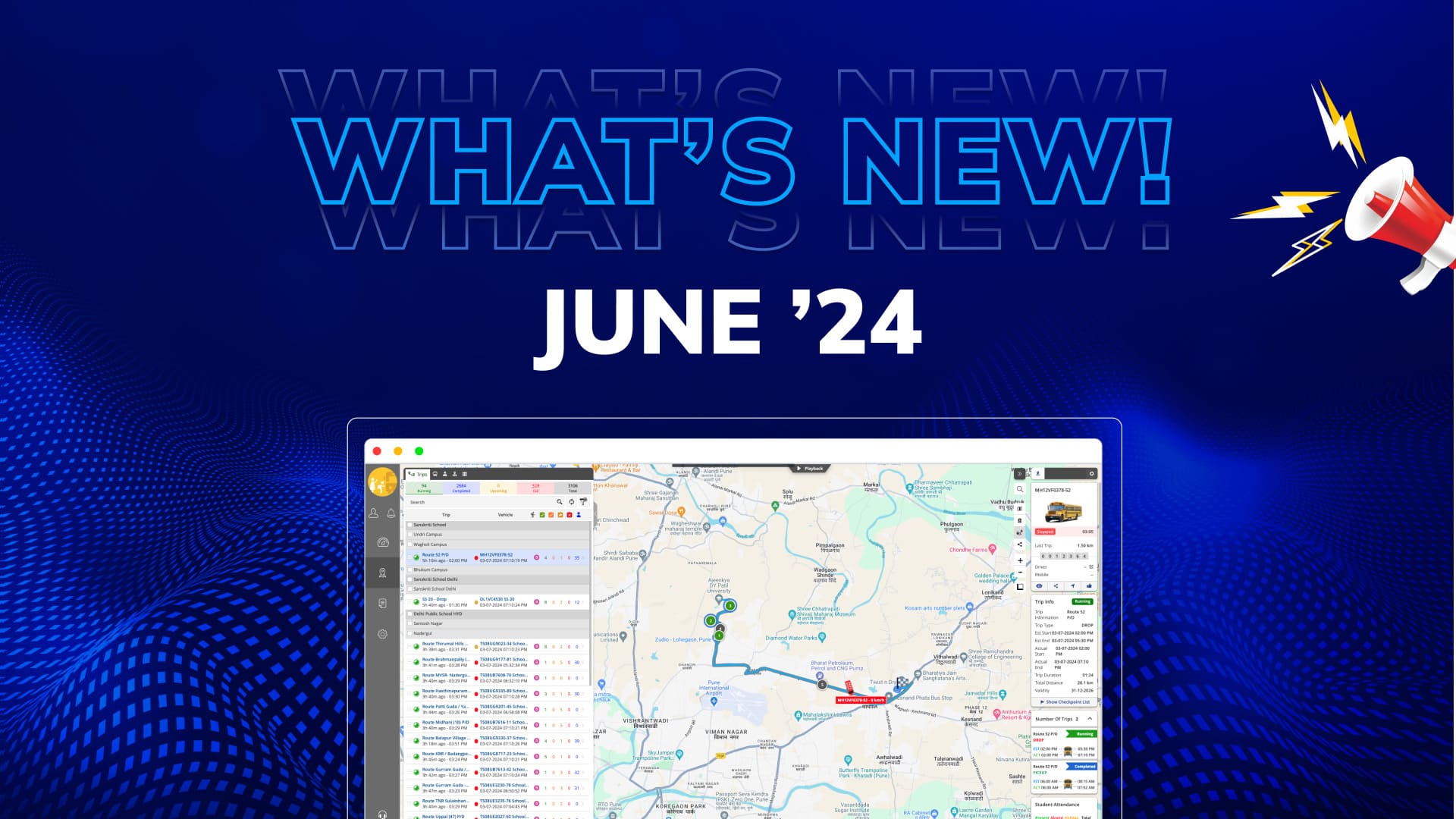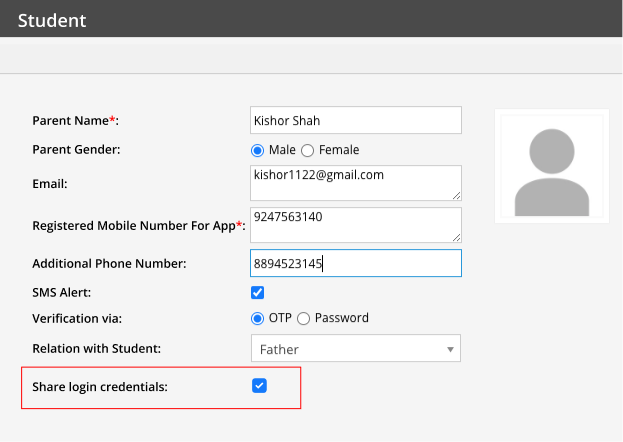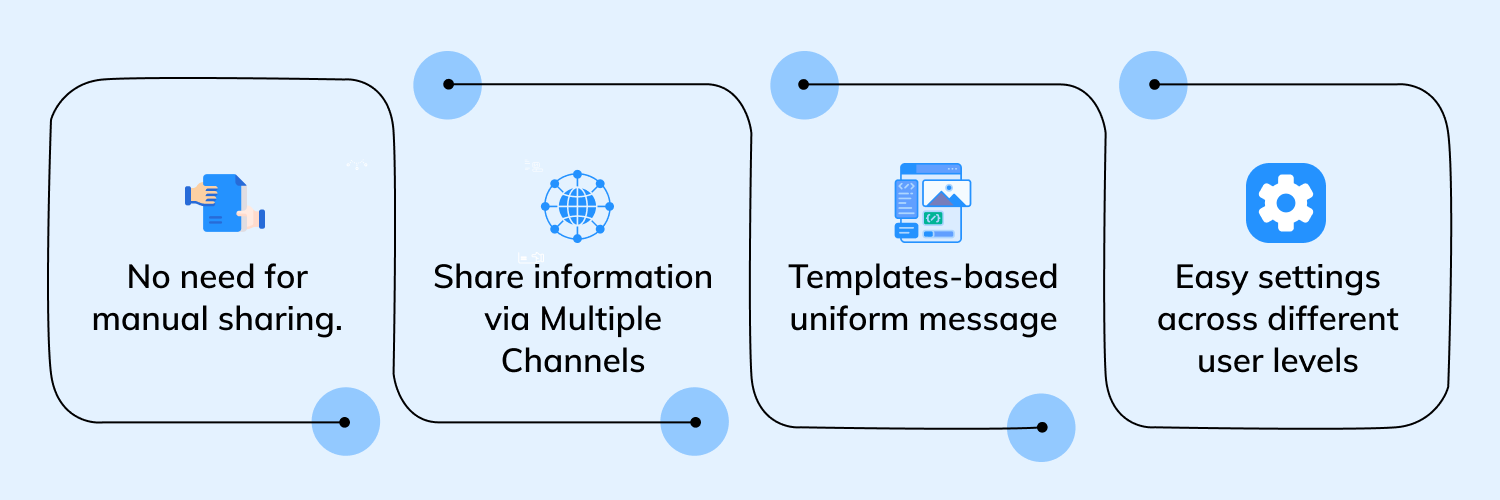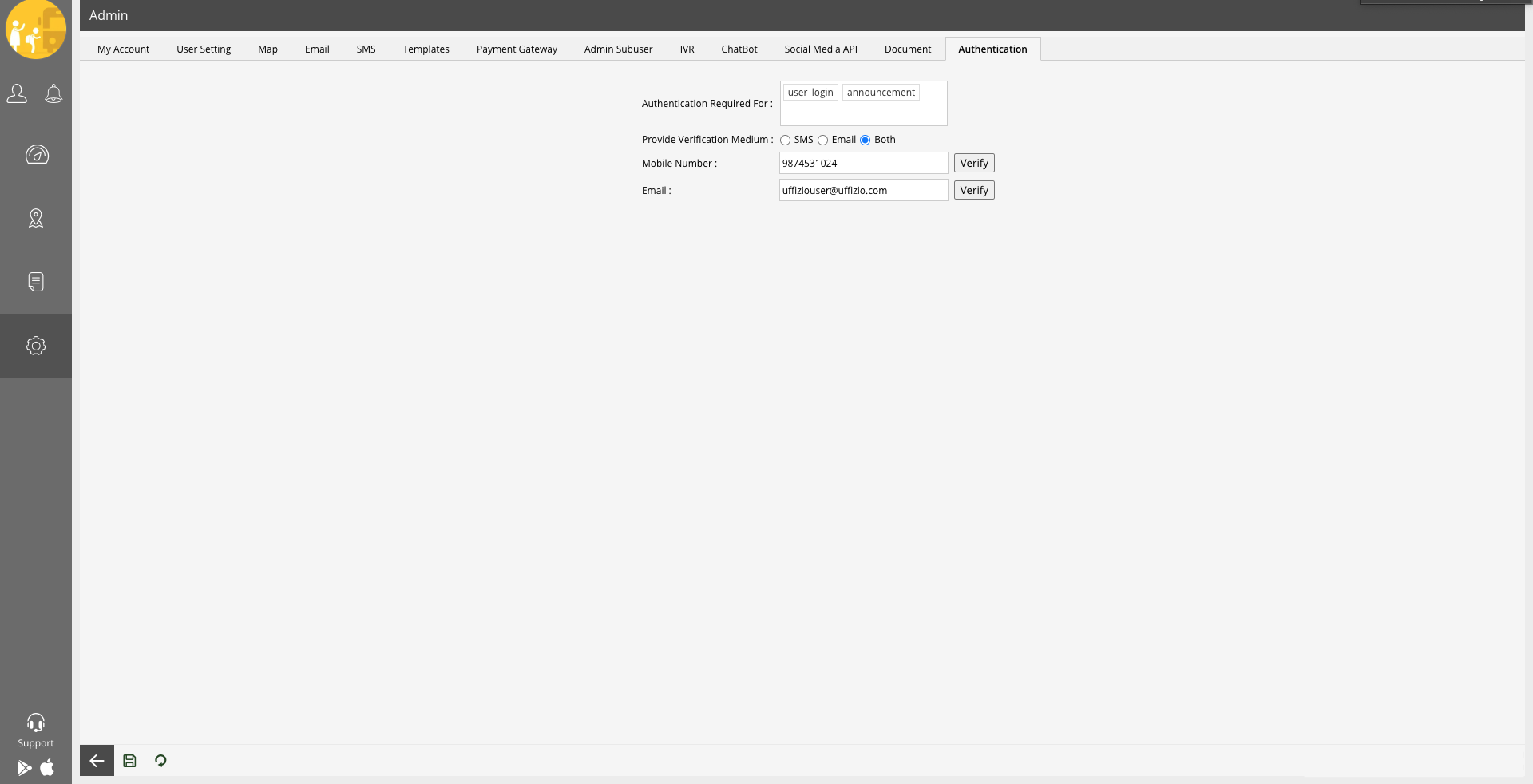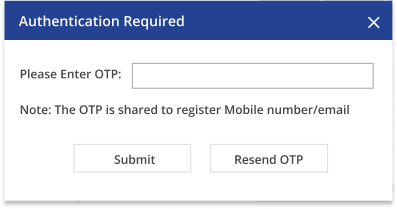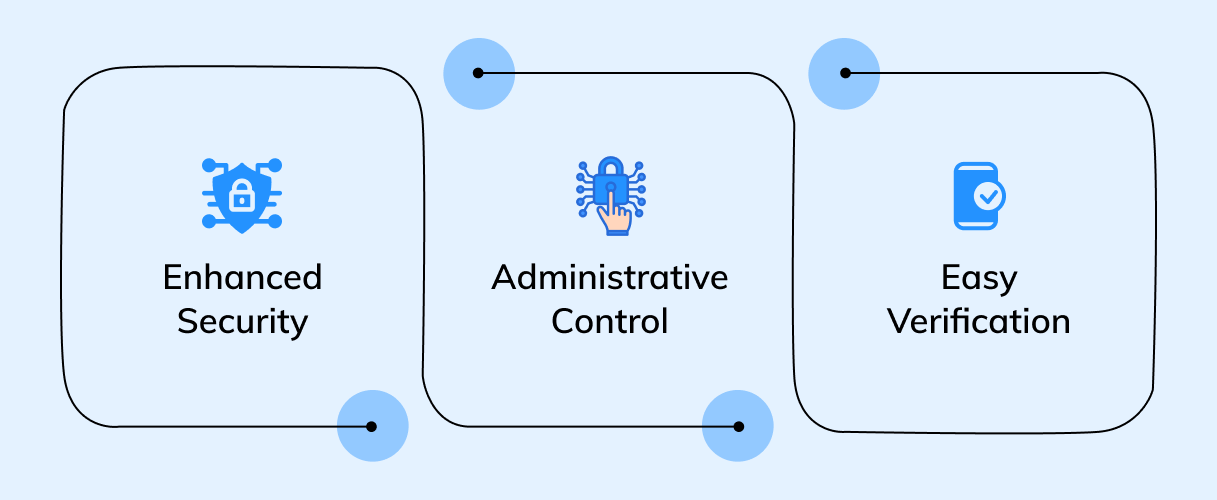What’s New for the Month of June 2024
We are excited to introduce new features to our school bus monitoring software that will make managing and using the system even more efficient and secure. These updates are designed to enhance user experience, improve security, and streamline communication processes. Explore the latest enhancements below to see how they can benefit your school bus monitoring needs.
Easy Sharing of Login Credentials and App Links for School Bus Monitoring
Now it’s simple to share first-time login credentials and app installation links directly through our school bus monitoring software. This means you no longer have to manually send this information to users.
Key Updates:
- New Option: Share login details and app links via SMS or Email.
- How to Do It: Go to Settings → Masters → Students.
- What You Can Share:
Login Username and Password.
App installation link (optional). - Automatic Message: If no template is set, the default message will say:
“Please install the application and login with the credentials below.”
“Username:”
“Password:” (if login uses a password). - Automatic Settings: Message settings will automatically use the school’s settings or higher-level settings if not set.
Share via WhatsApp:
You can now share login details through WhatsApp in the SmartBus project.
We are also improving the existing Telegram and WhatsApp sharing functions for future use.
Benefits:
These new features simplify onboarding for parents, ensuring they receive their login details and app links quickly and easily.
Secure Announcements with Two-Step Verification
Bringing new enhancement in our school bus monitoring software that requires authentication for making announcements. This ensures that only authorized users can make announcements, adding an extra layer of security.
Key Updates:
- New Authentication Tab:
- Two-Step Verification for Announcements:
When making an announcement, users will need to verify their identity with an OTP sent to their email or mobile.
The OTP is valid for 5 minutes and can be resent if needed.
- Two-Step Verification for Announcements:
- Admin Control:
- Enable/Disable Authentication: Admins can choose to enable or disable this feature for their users.
Only Admins Can Change Settings: Only admins and higher-level users can change the authentication settings and contact details.
- Enable/Disable Authentication: Admins can choose to enable or disable this feature for their users.
- Easy Verification:
- Simple Process: Users will see a popup to enter the OTP when making an announcement.
Benefits:
These updates make it safer and easier to manage announcements, ensuring only trusted users can send important messages.
Stay tuned for more updates!