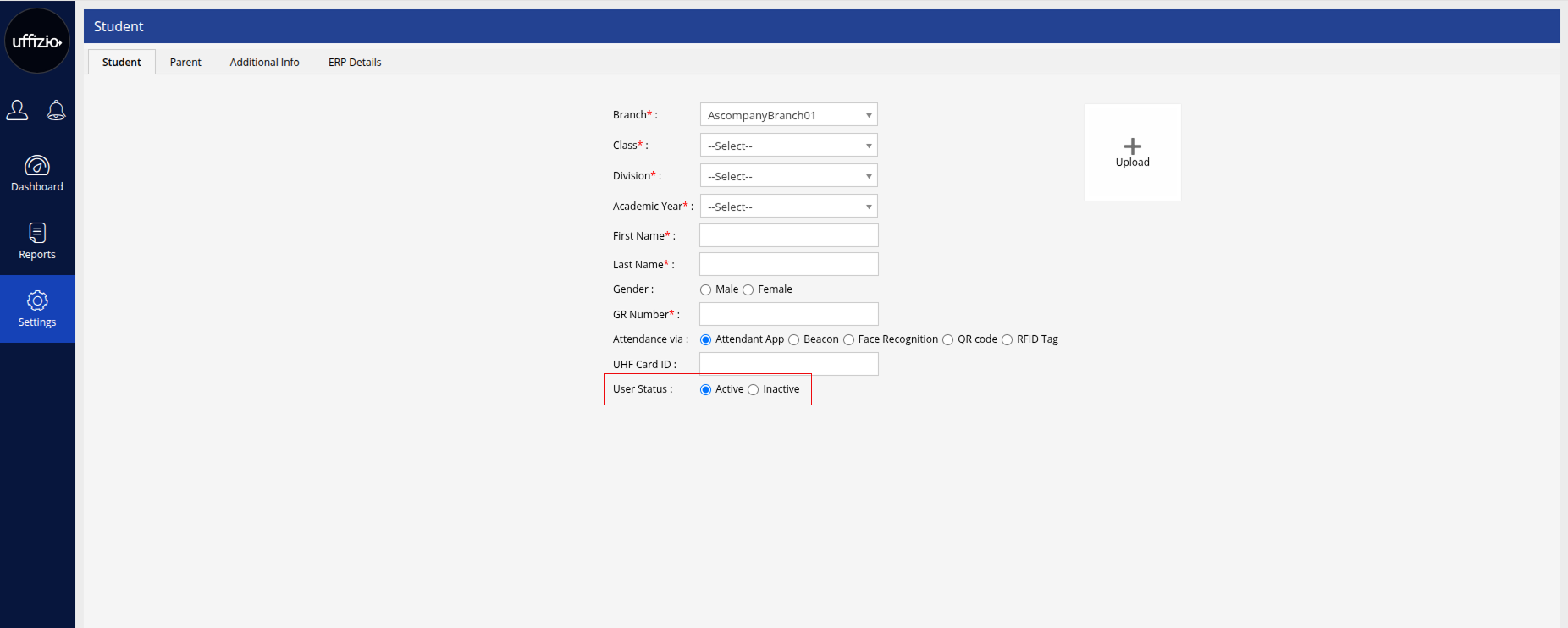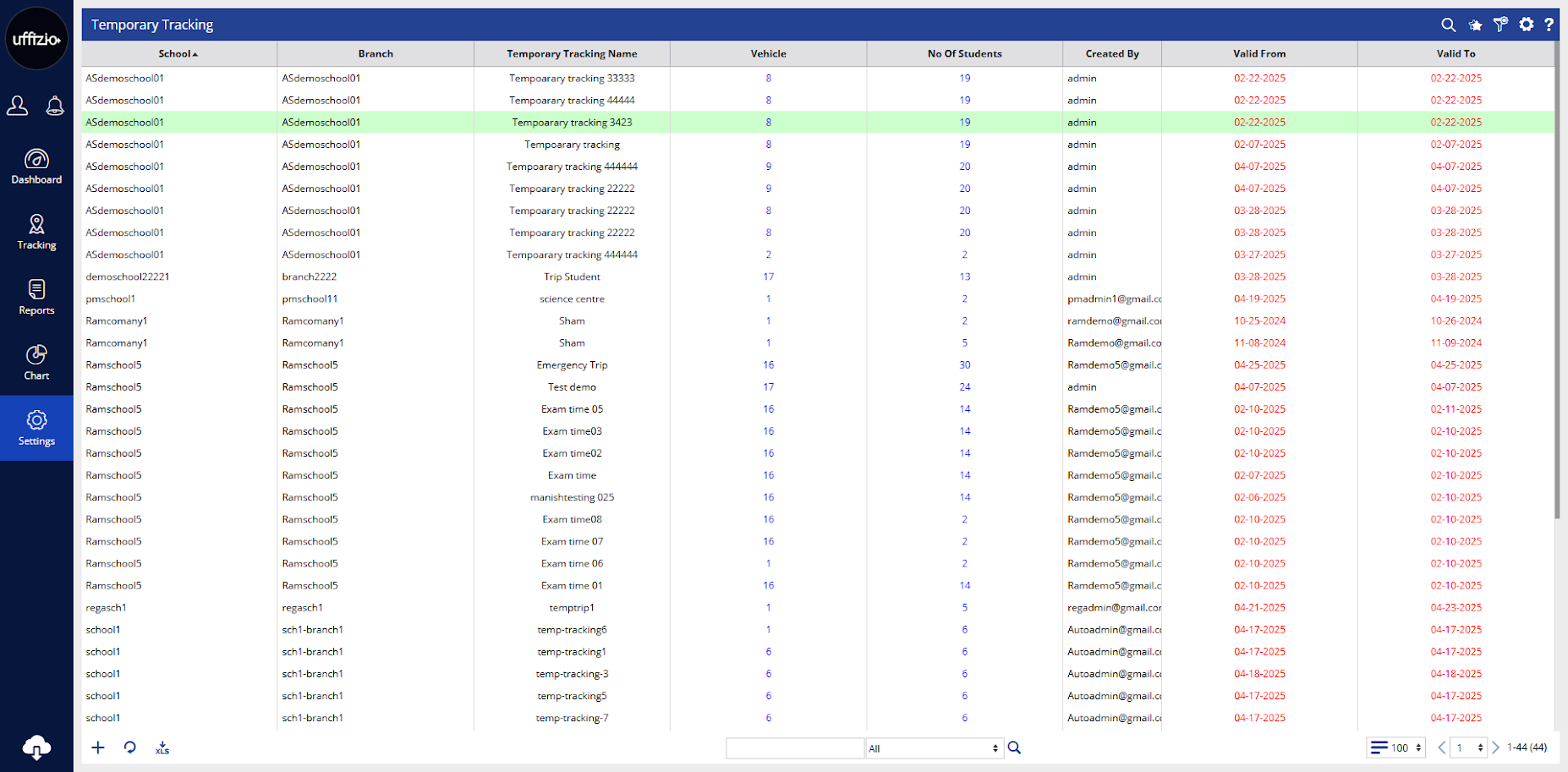What’s New for the Month of April 2025

We continuously strive to refine our platform to better meet the needs of schools, transport administrators, and parents. Our latest updates focus on making student tracking smarter, simplifying admin tasks, and improving the overall experience across web and mobile platforms.
Whether it’s better visibility into student attendance, automated emergency tracking, or consistent playback functionality across devices — these enhancements are all about delivering more clarity, control, and convenience.
1. Manual Student Inactivation
We’ve added a new feature that allows admins to manually mark students as inactive via the Student Configuration screen or through bulk upload/update.
Key Updates:
- New “Inactive Student” checkbox in student settings.
- Bulk upload/update now supports inactivation.
- User Status (Active/Inactive) visible on the Student Overview screen and in downloaded reports.
- Inactive students are blocked from logging into the Parent App; already logged-in users are logged out with an error message.
- Reactivation is instant, with no impact on billing.
Benefit:
Greater control for admins, improved data clarity, and secure access management for students.
2. Enhanced Trip Attendance Report Filters & Leave Management
We’ve improved both the Student Trip Attendance Report and Leave Application flow to provide better filtering, faster access, and clearer data for parents and admins.
Key Updates:
- Web – Trip Attendance Report Enhancements
- New Filters: Users can now filter by Trip Type (Pickup, Drop, All) and Time Period (Today, Yesterday, etc.).
- Faster Load Times: Data loads only for selected dates, improving speed.
- New Status: “Leave” added with sub-status like “Self Pickup – Drop” for clarity.
- Leave Remark Field now appears in the detailed report for additional context.
Mobile – Leave Application Improvements
- For parents with one child, the child is now auto-selected when applying for leave.
- Leave Remark field reinstated (optional).
- Self Pickup/Drop labels updated for better clarity.
Benefit:
More intuitive user experience, faster reporting, and improved transparency around attendance and leave.
3. Emergency Bus Tracking via RFID Swipe
SmartBus now supports automatic temporary tracking when a student boards a different bus in emergencies — no manual action needed by school staff.
Key Updates:
- When a student swipes their RFID card in a non-assigned bus, SmartBus automatically activates temporary tracking for up to 3 hours.
- Parents receive an auto-generated notification and can track the journey in real-time.
- A new “Created by” field shows whether tracking was initiated via RFID Swipe or user action.
- Works only outside regular trip times to avoid confusion during scheduled routes.
Benefit:
Gives parents peace of mind with real-time updates during unexpected travel changes, and reduces the manual burden on school staff.
4. Vehicle Playback History Now on Manager Mobile
Playback history is now live on the SmartBus mobile app, bringing the same functionality available on the web.
Key Updates:
- Users can now view historical routes of vehicles on the mobile map with a black line, just like on the web platform.
- Supports custom time range selection for more precise tracking.
- Fully compatible with both Android and iOS.
- Available across all platforms: SmartBus, Trakzee, SWM, etc.
Benefit:
Ensures a consistent tracking experience across devices, giving users more flexibility and visibility on the go.
Conclusion
These updates are part of our continuous effort to make SmartBus more reliable, intuitive, and user-friendly for schools, transport admins, and parents alike.
We’re excited to bring you these enhancements and hope they make managing your transport operations easier than ever. Stay tuned for more updates next month!