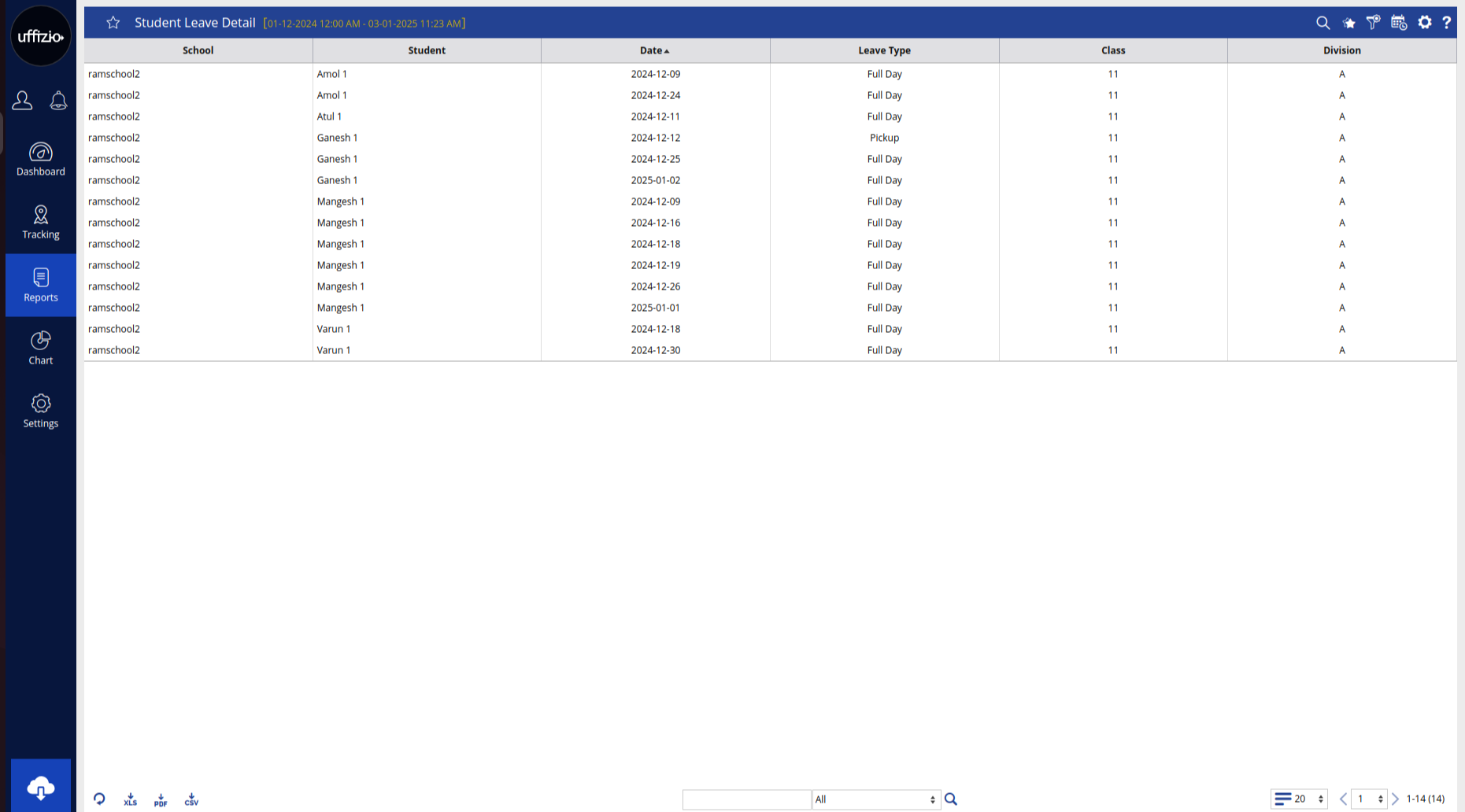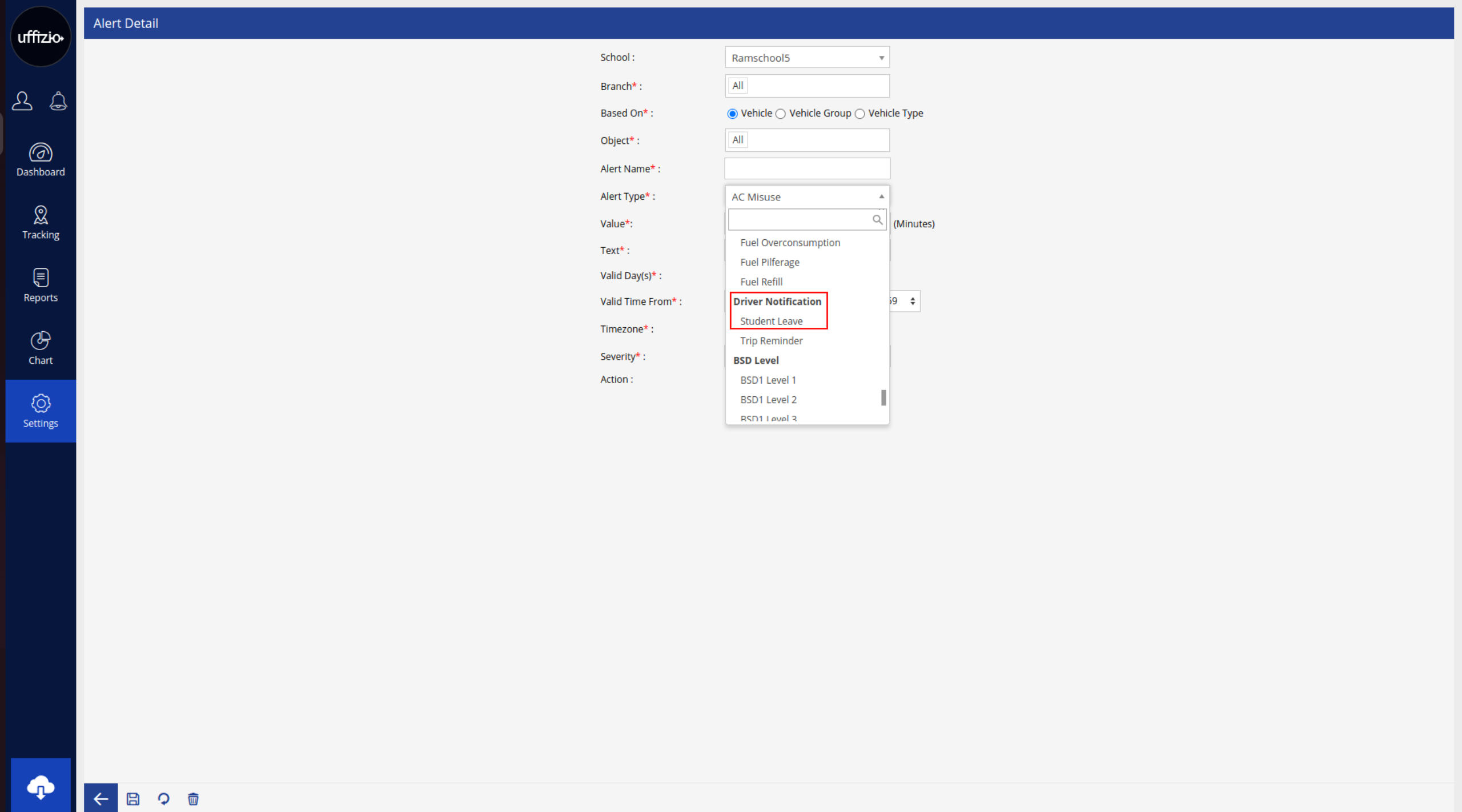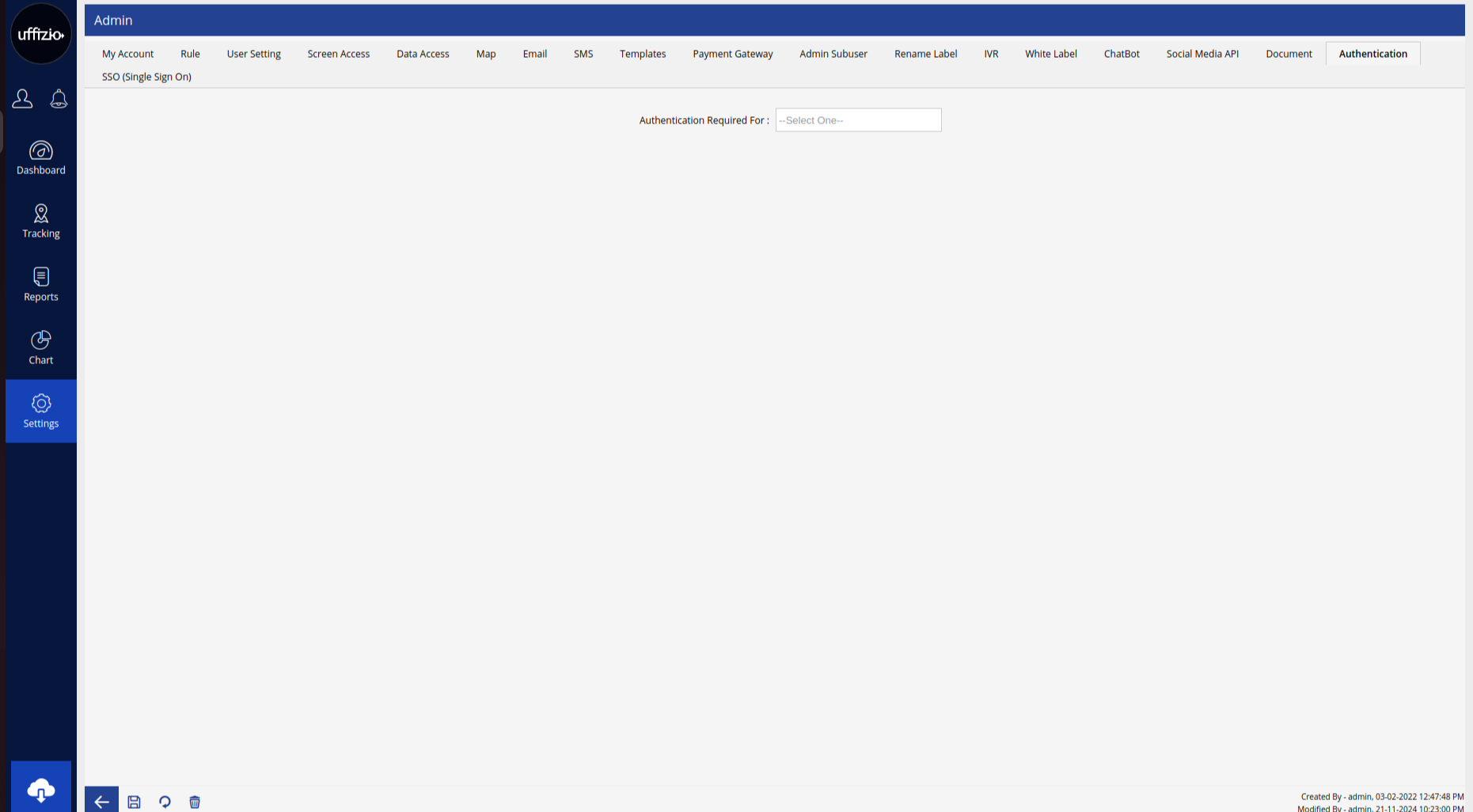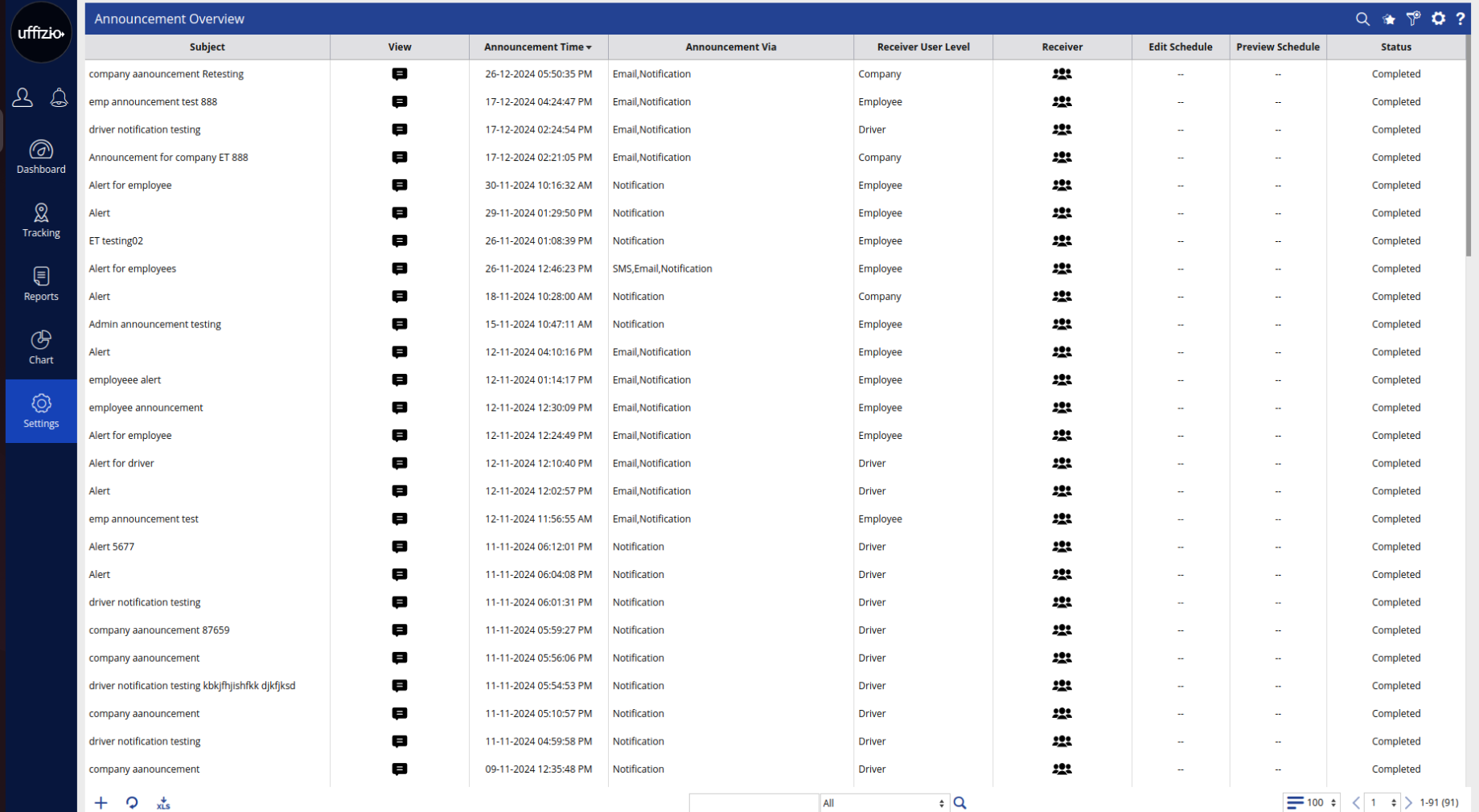What’s New for the Month of December 2024


These updates are designed to enhance functionality, improve user experience, and provide smarter solutions for your school and employee transportation needs. Dive into the details below and discover how these features can streamline your operations and bring added value to your daily processes.
SmartBus Key Updates
1. Student Leave Detail Report
This report empowers schools with an efficient way to view, manage, and analyze student leave data applied by parents through the Parent App.
Key Benefits:
- Easily track and monitor student leaves for better planning and communication.
- Filter reports by School, Branch, Class, Division, Student, and Date Range to get precise insights.
- Seamlessly download reports in XLS, CSV, or PDF formats for offline usage.
This report provides a streamlined view of all leaves applied by students, ensuring schools have accurate and actionable data for attendance and operational efficiency.
2. Student Leave Notification Alerts
This enhancement ensures that managers and school accounts receive real-time alerts when students are marked on leave for a specific trip. With this feature, trip planning becomes more seamless, and communication is more effective across all users.
Key Benefits:
- Managers and school accounts are instantly notified about student leaves, enabling better coordination.
- Notifications are delivered via SMS, push notifications, or email based on user preferences.
- Provides actionable insights for managers to optimize trip schedules and resources.
- Alerts are visible in the Web-Mobile Application’s Notification Center and can be reviewed in the Alert Reports.
This feature extends the existing notification system to include managers and school accounts, ensuring every leave notification is timely and comprehensive for effective operational management.
3. Delete Action with OTP Authentication
This new feature introduces an OTP-based authentication system for delete actions, adding an extra layer of security and preventing accidental data removal. By requiring users to verify their identity before proceeding, this enhancement ensures critical information remains protected.
Key Benefits:
- Prevent accidental or unauthorized deletions by requiring OTP verification.
- Configure OTP requirements for delete actions across multiple options, with flexibility to choose email, SMS, or both as the verification medium.
- Easily manage delete actions with clear prompts, a user-friendly OTP verification interface, and options for re-verification if details are updated.
This feature provides a solution to safeguard data integrity while maintaining user convenience, making it an essential upgrade for secure operations.
Rosterz Management Key Updates
1. Announcement Management Screen
This feature introduces a streamlined way to create, edit, and view announcements directly from the Settings module in Rosterz Management. Designed for various user roles, this enhancement simplifies announcement management and ensures efficient communication within the system.
Key Benefits:
- Visibility and functionality are customized for user roles, including Reseller, Admin, Company (School), Drivers, and Employees, ensuring relevant access for each user type.
- Users can receive notifications, view announcements, and download or share attached files seamlessly on both Driver and Employee Applications.
- Filter announcements by School, Branch, and other relevant criteria for targeted management.
This feature empowers users to manage announcements efficiently, ensuring clear communication and streamlined operations across all roles and platforms.
These were some of the key updates of the month.
Stay tuned for more exciting features and advancements coming your way!